| Chapter IV-5. Add References to a Workspace | ||
|---|---|---|
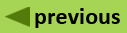 | Part IV. Workspace |  |
(version 1.5)
References are added to a workspace from the Results tab of the Library display. See Chapter II-11, Searching the Library for information on searching the library of bibliographic material for references to your object of interest. The Results tab of the Library display includes the workspace list and "Save to Workspace" button to add the references to a workspace.
Click the individual check box in front of each reference to select the references desired, or click the "Select all records." check box at the bottom of the Results tab of the Library display click all the individual check boxes. If you want seven out of ten references, the easiest way to select the references is to select all, then un-select the ones you do not want.
Click the down arrow on the right of the workspace drop-down list to see your workspaces.
click the workspace in the list to which you want to add the references.
Click the "Save to Workspace" button.
A message is displayed on the Results tab of the Library display when the process is complete, identifying how many references were added to the workspace. The number added may be smaller than expected, but this is because Atrium does not repeat a references if it is added twice. Duplicates are thus avoided.
Only the references displayed on the Results tab of the Library display are added by "Select all records." To add a second page of references, you need to click the next page or "2," wait for the references to be displayed, select all records and click the "Save to Workspace" button again. The other option is to use "(List All)" control to the right of the paging control to place all references on the one page, select all and save to workspace.
The workspace you select stays selected for the duration of your session or until you select another workspace.
The selected references now show up on the Literature tab of the Workspace display.
Add References to a Workspace: The Results tab in the Library display contains a control to add the references listed on the panel to your workspace.

More information about adding references to a workspace can be found at Chapter IV-5, Add References to a Workspace