| Chapter II-1. Searching by Family Name | ||
|---|---|---|
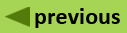 | Part II. Using Atrium's Search and Browse Features |  |
(version 1.5)
Searching by Family: The "Quick link to a family" search control is located on the Atrium banner. The drop-down list on the Atrium banner displays all taxonomic family names, including families for which there may be no collections currently in the system. Using this control allows the user to quickly determine if the system includes information for his or her families of interest.
Click the "Quick link to a family" control on the Atrium banner.
The literal in the field changes to "loading..." while the list of family names is generated, then "Choose a family."
Click the down arrow on the right of the search control and the list of families opens.
Once the list is open, there are two ways to move up and down the list: a) Press the first letter of the family you wish to see. The selection highlight moves to the first family beginning with that letter. Use the arrow up and arrow down keys or the scroll bar to highlight the desired name. Press the Enter key to begin the search. OR b) Use the mouse pointer and scroll bar to move up and down the list. Click the family desired. The search begins when the family name is clicked.
The system returns the Summary tab of the Collection/Specimen display for the family selected. Click the Collections tab of the Collection/Specimen display to see the collections for the family, the References tab of the Collection/Specimen display for bibliographic data for the family or the Images tab of the Collection/Specimen display to see images for the collections for the family.