| Chapter II-2. Searching the Collections for a Term, a Partial Word or Collection Number | ||
|---|---|---|
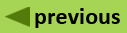 | Part II. Using Atrium's Search and Browse Features |  |
(version 1.5)
Quick Search of the Collections: This search, located in the Atrium banner, is available at any time. By typing part of a taxon name or any other word, the full text of all the collections in Atrium is searched. For example, typing 'sand' returns all the collections in which the characters 'sand' appear. "Near” matches are provided if no exact taxonomic matches are found.
You may also search by collection number. Type in the collection number and all collections with that number, regardless of the collector's name are displayed in the results.
The information from this search is returned in the Search Results display. The Collections tab of the Search Results display shows specific collections that include the string typed or with the specific collection number. The Taxonomy tab shows the taxonomic entries and synonyms that include the string, or “near” matches if no direct matches are found.
Click the underlined text on the either tab to see other presentations of related information. See Chapter III-13, Search Results for more information.
Click in the data entry field with the text "Quick Search Collections."
Type any part of the word or term to be found. These can be from the beginning, middle or end of the word, like 'purpur', the whole word, like 'purple' or a phrase, like 'purple flower'. It can also be a collection number if desired.
Click the "Search" button, or press the Enter key.
Once the results of the search are presented, the search data entry field shows "Quick Search Collections" again, and is ready for the next search.
If you type in the data entry field and do not click the "Search" button or press the Enter key, the value you typed remains in the data entry field until you click underlined text elsewhere in the interface, or choose an item on the navigation bar.
This search does not find collections in which the taxon name searched for is only in the determination. The name must be in the verbiage itself for this search to find the collection using a taxon name or partial taxon name.