| Chapter II-7. Browsing By Habit | ||
|---|---|---|
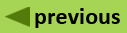 | Part II. Using Atrium's Search and Browse Features |  |
(version 1.5)
In General: "Browse by" is the first choice on the Digital Herbarium navigation bar, and "Habit" is the fifth option under it. Selecting it opens a list of all the habits in the system and a count of the number of collections tied to each habit. Click the number of collections to open the Collections tab of the Collection/Specimen display with only the collections for the habit included.
Select
from the Digital Herbarium navigation bar.
On the list of habits, click the number of collections to move to Collections tab of the Collection/Specimen display.
Click "info" after the habit name to open a panel with a description of the habit. If you are on the habit information panel, click "View all collections from the (habit name) habit" at the bottom of the panel to go to the Collections tab of the Collection/Specimen display.
Once you are in the Collection/Specimen display, you may click the Collections tab to see the collections for the habit, sort the Collection List by family, genus or specific epithet, and map the collections on the Map View tab. You can also download the collection information for use elsewhere. See Chapter III-9, Collection/Specimen Display: Collections tab for more information about the features of the Collections tab. See Chapter III-11, Collection/Specimen Display: Map View tab for more information about the features of the Map View tab.