| Chapter III-6. Collection/Specimen Display: Summary tab | ||
|---|---|---|
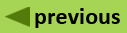 | Part III. Output Formats |  |
(version 1.5)
The Summary tab of the Collection/Specimen display provides a summary of the information in Atrium about the taxon displayed, including its children and the number of collections tied to each child taxon.
The Summary tab is used for browsing the taxonomic structure. This tab shows the user's current place in the taxonomic structure and choice of children taxa. When available, the common name and morphological diagnosis for the taxon are provided. At the family, genus and species levels, a representative image is shown if one has been assigned to the taxon in Atrium. The number of collections in Atrium for each child taxon is displayed, and the names of grandchildren taxa if two levels are shown.
In this example for the division Magnoliophyta, there are two classes, Liliopsida and Magnoliopside, and an unidentified class to hold collections which have not been completely determined. The number of collections, sub-classes, orders, families, genera and species in each class is shown. Only one level of taxon, class, below the division is displayed.
Control: Display One or Two Levels. On the Summary tab, an option to show one or two levels is available. You can change your display by using the two page icons directly below the Summary tab of the Collection/Specimen display and taxonomic entity title. The left sets the display to one level at a time, like the division example above. The right sets the display to two levels, like the division example below. Two levels allows you to traverse the taxonomy levels more quickly, but increases the length of the page and may involve more scrolling to find the taxon desired.
Click here to return to the Browsing by Taxonomy Procedure.
If the display is set for two levels, the display for division Magnoliophyta, seen with one level displayed above, looks like this:
Control: Show or Hide Empty Taxa. At the bottom of the Summary tab is a toggle to hide or show taxa to which no collections are tied. The "Hide empty taxa" looks like this:
The "Show empty taxa" includes a count of the hidden taxa and looks like this:
Click "Hide empty taxa" to hide taxa with no collections in Atrium or "Show empty taxa" to show all the taxa in Atrium.