| Chapter III-5. Collection/Specimen Display: Species Checklist | ||
|---|---|---|
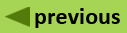 | Part III. Output Formats |  |
(version 1.5)
Collection/Specimen Display: Species Checklist. This is a summation of the collection data on the Collections tab of the Collection/Specimen display. The name of the genus and species and the number of collections for each genus is listed. The species checklist makes more sense at taxonomic levels higher than species, since at the species level, the checklist has only one line. The example below is for the family Fabaceae.
Click on the underlined genus/species name to go to the Summary tab of the Collection/Specimen display for the species. Click on the number of collections to go to the Collections tab of the Collection/Specimen display for the specific epithet. Change the view to "All Collections" to display the collections individually.