| Chapter III-2. Collection/Specimen Display: All Collections | ||
|---|---|---|
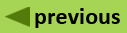 | Part III. Output Formats |  |
(version 1.5)
The Main Display For Atrium Collection Data. The All Collections view of the Collection/Specimen display shows the Collection List. There is one row for each collection, identified by the collector's name and collection number. Additional information for the collection includes elements that place the collection geographically and taxonomically. The Collection List is divided into pages based on the user-specified row count set on the Preferences panel. Paging controls are provided to move between the pages of the Collection List, including first and last page, previous and next page, and controls to go to any specific page. At family, genus and species levels, the "List All" control changes the tab to show all collections on one page. The Collection List also allows the information to be sorted by collector's name, collection number, family, genus or species name, as identified by the underline in the column heading. The sort order is retained if the display is changed to the Images tab of the Collection/Specimen display or the information is exported using the output file options at the bottom of the tab.