| Chapter IX-7. Setting Representative Images for Families, Genera and Species | ||
|---|---|---|
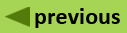 | Part IX. Atrium For the Collection Coordinator |  |
(version 1.5)
Each family, genus and species may have a representative images set for it. This image appears on the Detail tab of the Collection/Specimen Display for the taxon. Set the representative image for a taxon carefully, as your first choice stays set. Additional set requests for a specific taxon are ignored.
Click Login on the Atrium main navigation bar to log into Atrium. Type your password and click the "Login" button.
Find the collection with the image that can be considered representative for the taxon in question.
Click on the collection number to open the Collection Detail display for the collection.
Click on the Images tab.

For the image in question, click "this species", "this genus" or "this family" under the image to set the image as representative for the species, genus or family.