| Chapter VI-1. Data in Atrium | ||
|---|---|---|
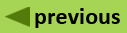 | Part VI. Details About Collection Data in Atrium |  |
(version 1.5)
Botanical Data: In General. Individual collection data includes specifics about the location where the collection was made. This data covers the range from continent to the method of collection and the height of the specimen from the ground. Location data includes geographical information like latitude and longitude, and the political definition of the location in country, region, sub-region and closest town. The kind of specimen, leaf, flower bud, etc, the method of collection and the physical form of the specimen are information preserved. The collection is also identified to the botanical research site and project for which it was taken.
The following is a complete list of data fields saved for each collection:
Collector Name
Collection Number
GUID
Collection Team
Collection Method
Date of Collection
Auxiliary Collections
Continent Name
Latitude/Longitude/Coordinate Uncertainty
Local Name
Locality Description
Locality Site Specific
Locality Summary
Plant Notes
Project Name
Research Site Name
Soil Description
The following is a complete list of data fields saved for each specimen:
Specimen Number
Basis of Specimen
DBH Minimum/Maximum
Duplicates
Duplicate Herbarium
Elevation Minimum/Maximum
Height Minimize/Maximize
Phenology Stage
The difference between collection and specimen: Collection is the record of the presence of the plant at the location, which may be represented by a physical object or a field note. Specimen is the actual physical object collected at the site, and may be in the form of parts of the plant,DNA,slide specimen, images, etc.
Taxonomic Identification: The botanical data is arranged in a hierarchy based upon plant taxonomy. Once a family, genus or specific epithet is assigned to the collection, it is available though any taxonomic level. This identification to family provides each collection with values for:
Order
Sub-class
Class
Division
Kingdom
If, upon determination that the specimen is of a different genus and specific epithet, the family is changed, this change is immediately reflected in the upper taxonomic levels.
Determinations:
Determiner Name
Determination Date
Determiner Institution
Infra-specific Epithet
Family
Genus
Specific Epithet
Annotations and Determinations: When you are viewing a collection, you can annotate it if you have sufficient access privileges. Click “Make Determination” below the collection data to begin the determination process. Note: Make sure you select “Make Determination” and not “Edit Determination”. The latter is to be used only for correcting typographic errors in past determinations. After you click “Make Determination,” a panel for changing the family, genus or species of the collection is displayed. Change the family, genus and/or species of the collection using the drop-down lists to select the correct taxa. If the taxon you need does not yet exist in the drop-down list, type the name of the taxon or taxa to the right of the appropriate drop-down list. For example, if the genus and species do not exist in the drop-down lists, first select the correct family, then type the new genus name to the right of the genus rank and the new specific epithet to the right of the species rank. The only other required fields are the name of the person making the determination and the date of determination. When you are finished, press the “Edit Determination” button to complete the process.
Images:
Bibliography: The identification of scientific or non-scientific publications used as sources for information in text. The presence of bibliographic information is to give credit to the original source of ideas or information. The fields in this section of Atrium are the standard fields for identifying such published sources. For more information, see Figure III-18.2, “Library: Advanced Search tab”