| Appendix B. Inside the File Formats Used in Atrium | ||
|---|---|---|
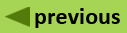 |  | |
(version 1.5)
For those of infinite curiosity, the internal format of the various file types is included in this appendix.
Inside the ISI File: The ISI file is a fixed format file that must appear in the exact format the reading software expects. There appear to be record identifiers (FN, VR, PT etc.) and the data follows the record identifier. In this kind of format, if the characters are one space to the right or left, or the records in an another order, the file ceases to work, therefore hand-editing the file is highly inadvisable. This file contains strictly data and includes no formating information at all. Here is the ISI file open in Notepad:
Click here to return to the Export Files chapter.
Inside the KML File: The KML file is in a markup language format. Each datum has markup language tags which tell the reading software what the datum is. The file looks like this when opened in a software program that understands markup languages:
Certain special characters have a significant meaning to the reading software and cannot be used in a data value without some special preparation. The less than sign, greater than sign, slash and equal sign are among the characters the language has appropriated to itself for special meaning, and that is why you see them everywhere. Markup languages are very useful, and World Wide Web and this system use them as the foundation of their programming. html, the basis of the World Wide Web is a markup language. Click here to return to the Export Files chapter.
Inside the RTF File: RTF is a common file format that has just a little formatting information wrapped around the data values. This format is simple and used by a number of software packages, including most email editors, Wordpad, Word and other word processors. Your computer will probably open the RTF file in Word or its equivalent automatically. Here is what an RTF file looks like in Wordpad, where one record equals one lie in the formatted data:
Click here to return to the Export Files chapter.
Inside the TAB File: The tab-delimited file, or tab file, is associated with spreadsheets. Your computer will probably open the TAB file in Excel or the equivalent program on your computer. Internally the file contains one record with the column titles listed for columns A on in the spreadsheet. The rest of the records are one for each collection, with the same fields in the same order as the column titles. A tab character, not usually readable, separates each datum from the following, hence the name of the file. The tab character tells the software that the next character begins a new datum and to move to the next cell. Here is a collection data file open in Excel, where the data has been parsed into cells properly:
Click here to return to the Export Files chapter.
Inside the TXT File: The txt file is the simplest of the file formats. Each record is a string of characters to be used exactly as entered. Whitespace must be entered as rows of blanks, and there are no special uses for any of the characters. There is only a default font available, and it is usually Courier New or other font where each character takes the same amount of space. Having characters the same width is how the data can be lined up correctly. Compare the charters of this paragraph against the weather data file displayed in Wordpad:
Inside the XML File: The XML file format is another markup language in which the tags surrounding each datum tell the reading software what the datum is. In this case, the data in the file looks like this when opened in a software program that understands this markup languages.
Click here to return to the Export Files chapter.