| Chapter X-5. Logs For The Administrator | ||
|---|---|---|
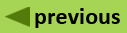 | Part X. The Administrators Guide |  |
(version 1.5)
Web Log: WebLog captures information about the activity to and from the Atrium system. The links to the reports are available on the Admin home page.
This log captures statistics from the Internet to show activity in the system. The statistics captured also include requests from outside the Atrium website, where they come from and whether the request was successful. The statistics are presented as graphs and data summaries.
This is a packaged statistical capture and presentation facility from WebLog Expert.
Transaction Log: This log captures all data changes and who makes them. To see it, select
The list of transactions opens:
Each data change is identified by date and time, the type of action and the entity changed. The log entries are listed in most recent first, and the file is cumulative.
Click on any of the data elements shown for the entry in the log to open a view of the transaction.
With this display, you can move to previous and next transactions using the "previous record" and "next record" without returning to the list. To return to the list, select Transaction Log from the navigation bar.
Error Log: This log captures errors that occur during operation of the system. To see it, select
The list of errors opens:
This log captures problems that occur in the operation of the system. The log entries are listed most recent first, and the file is cumulative.
Click any of the underlined data elements for the entry in question to open a full listing of the information captured when the problem occurred. This listing is long and includes everything the programmer considered necessary to identify the problem and fix it. The problem may be code or database design/implementation problems.
Use "previous record" and "next record" to traverse the transactions without returning to the list if desired. To return to the list, select Error Log on the navigation bar. The detailed information in this log file can be used by the programmers to determine the problem and correct the code if necessary.