| Chapter IX-2. Inserting a Prior Annotation for a Collection | ||
|---|---|---|
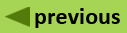 | Part IX. Atrium For the Collection Coordinator |  |
(version 1.5)
The collection coordinator can enter an annotation before the current determination in order to have the complete annotation history for a collection.
To enter an earlier annotation:
Click Login on the Atrium main navigation bar to log into Atrium. Type your password and click the "Login" button.
Find the collection to be modified.
Click "View Annotation History".
Click "Insert a prior determination". The Insert Annotation panel opens.
Select the family, genus, specific epithet and infraspecific taxa from the drop-down lists provided.
Select the determiner and institution from the drop-down lists provided.
Set the determination date using the date control.
Click "Insert Annotation Record" to save the annotation, or click "Cancel" to return to the Annotation List without inserting the new annotation.
If you made changes, they should be reflected in the Annotation List when displayed.