| Chapter VI-3. Load Collection Data Into Atrium | ||
|---|---|---|
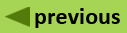 | Part VI. Details About Collection Data in Atrium |  |
(version 1.5)
Add Collection Data to Atrium: Generally, the Excel spreadsheet for collection data import follows the same format as the collection data exported from Atrium and loaded into Excel. The collection data import has eight fewer columns, not having specimen id, the authority information columns for specific epithet and infra-specific epithet, the image link, habit or habitat. Other that these omissions, the columns are in the same order in the collection data import and collection data export data sets.
Naming Standards: Missouri Botanical Garden’s Tropicos website is our standard for taxa names and authority names. Taxon names should come from the drop-down list on the Atrium website or the Tropicos website. If you cannot find the name needed, please double check the spelling. If you cannot find the taxon name you need, please contact John or Amanda.
Taxon names are available at: http://mobot.mobot.org/W3T/Search/vast.html
The Getty Online Thesaurus of Geographical Names is our standard for place names for country, region, sub-region and closest town. These are available at: http://www.getty.edu/research/conducting_research/vocabularies/tgn/
The New York Botanical Garden’s Index Herbarium is our standard for institution acronyms: http://sciweb.nybg.org/science2/IndexHerbariorum. asp
Taxon Unknown: For specimen where taxonomic identification has not been completed, the discipline standards for identifying this fact are used in Atrium, as identified as follows:
Family Indeterminate:
For fungi specimen with unknown family use "FungiFamIndet".
For lichen specimen with unknown family use “LichenFamIndet”.
For all other specimen with unknown family use “FamIndet”.
Genus Indeterminate:
For specimen with unknown genus use "GenIndet".
Specific Epithet Indeterminate:
For specimen with unknown specific epithets use "sp.".
Infra-specific Epithet Indeterminate:
Add "cf." or "aff", etc, after “sp. ” if needed.
Capitalization: Atrium follows the botanic discipline conventions on capitalization.
The first letter of the family and genus names is capitalized.
The first letter of the specific epithet name in not capitalized.
Infra-specific taxa should be typed as “var. name” or “ssp. name”, without capital letters.
Dates: Dates should be typed in this format: day month year, e. g. “10 October 2004”.
Required Fields: Data values is required for the following fields in order to add your collections to Atrium. The column in the Atrium Data Template is listed for each field.
Collector_Abbrev_Name (col B)
Collection_Number (col D)
Family_Name (col E)
Genus_Name (col F)
Specific_Epithet (col G)
Date_of_Collection (col I)
Determined_By_Name (col J)
Determined_By_Institution (col K)
Continent_Name (col M)
Country_Name (col N)
Region_Name (col O)
Non-Required Fields: These fields are not required but the addition of the values for these fields will make to the repository more useful in future. Please provide any values you can. If you do not have information for a field, it can be left blank. The column in the Atrium Data Template is listed for these fields.
Global_Unique_Identifier (col A)
Collection_Team (col C)
Infra_Epithet (col H)
Determined_By_Date (col L)
Subregion_Name (col P)
Closest_Town (col Q)
Locality Description (col R)
Locality_Site_Specific (col S)
Locality Summary (col T)
Latitude (col U)
Longitude (col V)
Coordinate_Uncertainty (col W)
Elevation_Min (col X, defaults to zero)
Elevation_Max (col Y, defaults to zero)
Habitat_Description (col Z)
Soil_Description (col AA)
Habitat_Summary (col AB)
Notes_Plant (col AC)
Height_Min (col AD)
Height_Max (col AE)
DBH_Min (col AF)
DBH_Max (col AG)
Phenology_Stage (col AH)
Local_Name (col AI)
Duplicates (col AJ, defaults to zero)
Duplicate_Herbarium (col AK)
Basis_of_Specimen (col AL)
Collection_Method (col AM)
Auxiliary_Collections (col AN)
Project_Name (col AO)
Research_Site_Name (col AP)
Data Importation Checklist:
Check the format of people’s names: Collectors Abbreviated Name, Determined by Name, Collection Team
If the collector already has collections in Atrium, make sure the collection numbers in this data set do not duplicate collections in the system for the collector’s abbreviated name.
Check the spelling of the taxon names: Family, Genus, Specific Epithet, Infra-specific Epithet.
Check the location names: Country, Region, Sub-region, Closest Town.
Check the format of the date fields: Date of Collection, Determination Date.
Check the institution designations: Determined by Institution, Duplicate Herbaria.
Check the number entries: Duplicates (number of additional collections); latitude, longitude, coordinate uncertainty; minimum and maximum heights; minimum and maximum elevations; minimum and maximum DBH; and Auxiliary collections.
Check the fields that should match Atrium drop-down lists: Continent, Basis of Specimen, Phrenology Stage, Project name, Research Site name.
Proofread: locality description, locality site specific, locality summary, habitat description, habitat summary, soil description, plant notes.
Check the spelling of the local name.
Check the global unique identifier.
Data Importation Instructions: This section is still under construction.