| Chapter V-5. Add Bibliographic Information | ||
|---|---|---|
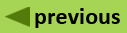 | Part V. Add Data to Atrium |  |
(version 1.5)
Atrium can be used to store bibliographic information for use in publications and to tie specific references to collections and taxonomic entities. Currently, Atrium hosts extensive bibliographic records, compiled by the Amazon Conservation Association, pertaining to the biodiversity and conservation of southeastern Peru. The following directions allow you to add bibliographic information for other areas.
To add bibliographic entries, one at a time, click "Add Bibliography" on the Library navigation bar.

Enter the authors for the publication, separated by semi-colons.
Enter the title of the publication.
Enter the year of the publication in a four-digit format (YYYY).
Enter the other information about the publication in the appropriate fields.
If the document is available on the Internet, enter the document URL and click the "Upload Document".
If the document is on your own computer system, enter the document name and path to allow the entire document to be added to Atrium. Click the "Upload Document".
Click the check box if you want the document reference to be available to all users of the system.
Set the language from the drop-down list provided.
Click the "Add Bibliography" button to add the information you have entered, or click the "Cancel" button to exit the panel without saving the data entered.