| Chapter IX-8. Setting the Category for Images | ||
|---|---|---|
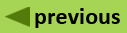 | Part IX. Atrium For the Collection Coordinator |  |
(version 1.5)
This section is still under construction. {Purpose for setting the image category.}
For those with permission, there is also a facility to set the image category to Herbarium, Field Fresh or Field Voucher.
Click Login on the Atrium main navigation bar to log into Atrium. Type your password and click the "Login" button.
Find the collection with the images for which the type is to be set.
Click the Images tab of the Collection/Specimen display for the collection.

Click the V, F or H to the right of the image.
A separate window opens briefly, then closes.
The category must be set for each image individually. The highlight on the image category remains only as long as the page is not refreshed. Returning to the page later, the highlight is not visible.