| Chapter IX-5. Adding Records To The Library In Large Quantities | ||
|---|---|---|
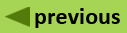 | Part IX. Atrium For the Collection Coordinator |  |
(version 1.5)
Reference material can be added to the library in Atrium using this procedure. The format to input data directly into the library is probably the same as the output format of the file generated from the Search Results panel of the Library display. You can export a file and use Excel to change the data to what you want to import. Once the file is ready:
Click Login on the Atrium main navigation bar to log into Atrium. Type your password and click the "Login" button.
On the main navigation bar, select "Biblio Search."
On the Library navigation bar, click "Submit Record File". The Upload Bibliographic File panel opens.
Enter notes about the file you are sending to the Atrium system administrator, such as the format of the file, how many records it contains, your phone number in case there are questions, etc.
Type the path and file name of the file, or use the "Browse" button to locate the file on your computer or network.
Click the "Send File" button.
You should hear from your Atrium administrator about the upload of the data.