| Chapter IX-1. Editing The Current Determination For A Collection | ||
|---|---|---|
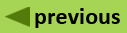 | Part IX. Atrium For the Collection Coordinator |  |
(version 1.5)
The collection coordinator can not only enter a new determination, but also edit the current determination. This facility is not available to many, as it is intended that any changes to a determination be through the addition of a new determination. That way the changes in determination can be traced through the annotation history.
To make a new determination, see Chapter V-4, Make a Determination for instructions.
The feature described here allows a collection coordinator to correct the current determination for a collection. This should only be done to correct minor problems like mis-spellings, etc.
To modify the current determination:
Click Login on the Atrium main navigation bar to log into Atrium. Type your password and click the "Login" button.
Find the collection to be modified.
Click "View Annotation History". The Annotation History panel opens.
Click "edit" next to "current determination" in the Annotation History. The Change Determination panel opens.
Make the changes needed to the determination.
Click "Edit Determination" to save the changes, or click "Cancel" to return to the Annotation List without saving the changes.
If you made changes, they should be reflected in the Annotation List when displayed.