| Chapter VI-2. Format for Data Loading | ||
|---|---|---|
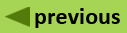 | Part VI. Details About Collection Data in Atrium |  |
(version 1.5)
The format used to prepare data for importation into Atrium is located on the Support page. Click "Support" on the main navigation bar to open the page. The template in an Excel spreadsheet that is downloaded when you click "Atrium Data Template" or "download" in the description of the template. The system file download screen opens and allows you to save the file. Once that is done, you are returned to the Support panel. To navigate elsewhere in Atrium, use the main navigation bar, or minimize or close the browser to find and open the template in your spreadsheet software. The spreadsheet should have the following columns:
Global_Unique_Identifier
Collector_Abbrev_Name
Collection_Team
Collection_Number
Family_Name
Genus_Name
Specific_Epithet
Infra_Epithet
Date_of_Collection
Determined_By_Name
Determined_By_Institution
Determined_By_Date
Continent_Name
Country_Name
Region_Name
Subregion_Name
Closest_Town
Locality_Description
Locality_Site_Specific
Locality_Summary
Latitude
Longitude
Coordinate_Uncertainity
Elevation_Min
Elevation_Max
Habitat_Description
Soil_Description
Habitat_Summary
Notes_Plant
Height_Min
Height_Max
DBH_Min
DBH_Max
Phenology_Stage
Local_Name
Duplicates
Duplicate_Herbarium
Basis_Of_Specimen
Collection_Method
Auxiliary_Collections
Project_Name
Research_Site_Name
If you add data to the spreadsheet and put it in the appropriate columns, it can be imported into Atrium following the instructions in the next chapter.